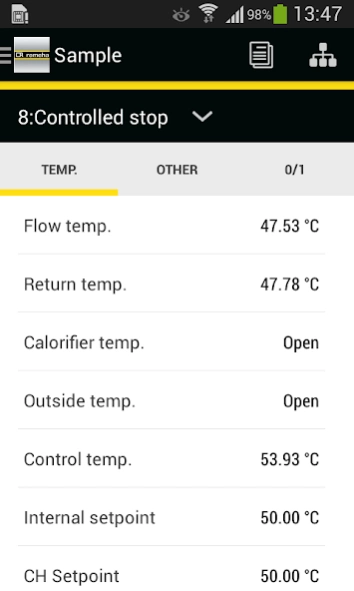Remeha Smart Service App 4.4.6
Free Version
Publisher Description
Remeha Smart Service App - A quick and effective way to diagnose faults in Remeha central heating units!
Remeha Smart Service Support
"Insight onsite"
Remeha Smart Service Support is an innovative and useful piece of equipment that enables installers to carry out their jobs even more easily, efficiently and effectively.
There are two parts to Remeha's Smart Service Support: the Smart Service Tool and the Smart Service App. The Smart Service Tool and the Smart Service App can be used for all types of work that might need to be done on a unit, including installation, maintenance and troubleshooting.
The Smart Service App can also be used without the Smart Service Tool as a digital reference guide to the device — putting a fault indicator and manual at your fingertips. All of this is available on your tablet or smartphone.
The information can be downloaded in the Smart Service App when the tablet or smartphone is connected to the Internet.
Smart Service Tool
The Smart Service Tool is connected to the unit. Once connected, the Smart Service Tool establishes a fast local Wi-Fi connection to your tablet or smartphone, allowing you to get to work straight away. Since the connection is made locally rather than via an external server, there are no security risks and there is no need to use the customer's network.
The Smart Service Tool is available from wholesalers.
Smart Service App
Once the Smart Service App has started up, it will automatically identify the type of unit it is connected to and provide an immediate overview of the unit and all the relevant information.
Depending on the type of unit, the Smart Service App can perform the following functions in just a couple of swipes:
• The unit's status
• The unit's current values
• Read out and reset shutdowns
• Read out and reset lock-outs
• Read out and set unit parameters
• Read out and reset counters
• Fault indicator (fault tree)
• Documentation
• Read out and reset service message
• Read out and set dF/dU
Smart Service Support can be applied to the following Remeha unit types:
• Calenta
• Tzerra
• Avanta
• Calora Tower
• Quinta Pro
• Evita
• Gas 210 Eco Pro
• Gas 310 Eco Pro
Minimum system requirements:
• Android version 5 or later
• Screen size 4" or greater
• Disk space for 3 × 4 MB applications
• Available disk space for data in excess of 100MB. This depends on the number of units for which data is downloaded
• Minimum 1GB working memory
• Minimum screen resolution 480x800 for 4" screen, increasing to 1024x600 for 7" screen
• Minimum processor: Dual Core 1.2 GHz
About Remeha Smart Service App
Remeha Smart Service App is a free app for Android published in the PIMS & Calendars list of apps, part of Business.
The company that develops Remeha Smart Service App is Remeha BV. The latest version released by its developer is 4.4.6. This app was rated by 3 users of our site and has an average rating of 2.3.
To install Remeha Smart Service App on your Android device, just click the green Continue To App button above to start the installation process. The app is listed on our website since 2023-10-27 and was downloaded 60 times. We have already checked if the download link is safe, however for your own protection we recommend that you scan the downloaded app with your antivirus. Your antivirus may detect the Remeha Smart Service App as malware as malware if the download link to nl.remeha.servicetoolapp_android_remeha is broken.
How to install Remeha Smart Service App on your Android device:
- Click on the Continue To App button on our website. This will redirect you to Google Play.
- Once the Remeha Smart Service App is shown in the Google Play listing of your Android device, you can start its download and installation. Tap on the Install button located below the search bar and to the right of the app icon.
- A pop-up window with the permissions required by Remeha Smart Service App will be shown. Click on Accept to continue the process.
- Remeha Smart Service App will be downloaded onto your device, displaying a progress. Once the download completes, the installation will start and you'll get a notification after the installation is finished.